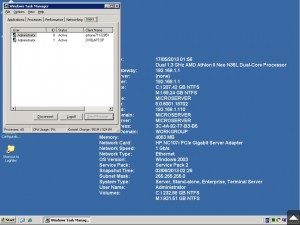I originally purchased my iPad so I could peruse the net from the comfort of my sofa, and so far I’m impressed with what I can actually achieve on it. The limitations if iOS and the form factor over my trusty laptop are there, but I’m trying to blur the differences.
Apart from the almost impossible-to-use spreadsheets, I kept referring to the laptop when I needed to Remote Desktop into my server. Luckily there is an iOS solution for this in the guise of the Desktop RDP app.
I had the free version on my iPhone, but due to the small screen being productive was impossibly tedious, and so was left on my phone for server emergencies.
The iPad version however, is a lot more feasible, setting it to connect to my Win 2003 server with a screen resolution of 1024×768 means that the desktop can be controlled with all the desktop in view.
The paid version of Desktop RDP includes the full keyboard, and the ability to drag and right click, something of a necessity for windows, but the more clever users the get along in the free versions without these “perks”, although I wonder if it is not worth the £3.99 for these.
Looking for apps that allow you do what on a PC would be easy is a perilous journey, and in the case if trying to find a suitable office app, an expensive one. But I am glad, if not relieved that this purchase turned our to be a good one.
If I’m out on the wilderness armed only with an iPad and need the features of a PC, I can now just RDP into my server to get the best of both worlds, a lot better than lugging around my desktop replacement notebook.