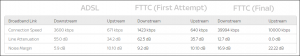Fibre broadband has been available in my region for a couple of years now, and while it was tempting it was just too expensive for a fully unlimited package. Therefore I had to make do with ADSL, combined with being a few miles from the exchange it was pretty poor, even when pulling the ring wire.
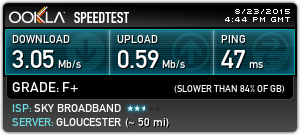
But at last an offer from Sky for existing customers to get Fibre half price, so I had to jump on this bandwagon immediately. The Fibre To The Cabinet (FTTC) service is a 40Mbps down and 10Mbps up with no download cap. Compared to before this is a huge improvement.
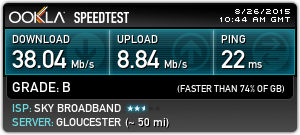
Router and Installation

With the new service comes a new router, again the network logon credentials are locked into the device but not an issue for me as it will be used as a modem only. For most however where this router will be the only networking hardware in the home, it may be an issue. The Sky SR102 is almost identical to the SR101 except for and updated modem to use VDSL and the black colour scheme, therefore like its predecessor the Ethernet has for dated 100Mbps ports, and the same single channel wireless N rated at 150Mbps. Wifi that picks the clearest wireless channel is included but this was made available to the SR101 via a software update.

Installation is very simple, online searches for fibre installations still favour early adopters who required a BT Openreach engineer visit to install an Openreach modem between the phone socket and Sky hub. Now it is as simple as just swapping micro filters and modems over.
The timeframe for switchover is a whole day in which at a time an engineer will access the green cabinet down the road and swap over the wires to the line, this takes seconds and after switchover the old ADSL router will still work, so if the drop in connection while the connection takes place is missed then it may not be noticed.
With the new router installed, the new speed is available immediately, with much less fluctuations that would be seen with ADSL while it’s in learning mode to obtain the fastest reliable connection.
Footnote
In my experience things did not go as smoothly as suggested. My connection dropped in the early afternoon for a minute and assuming the switchover took place swapped the modems over and took a gander at the router stats for the connection speed. The connection was half my ADSL equivalent with high attenuation and low SNR, then after work the connection was down.
A call to the customer support and a day offline waiting for an Openreach engineer to diagnose the loose wire in the street cabinet and reconnect.