It’s not often that I post a review about a product on this blog, but on this occasion I want to showcase an item that does not have a lot of exposure on the web, nor the reviews do it justice.
I’m talking about the Asus X205TA, essentially a low cost, low weight, basic Windows laptop that does the basics. At a retail price of £179 (less with the offers it seems to attract) its price point puts it among lower end Android tablets and Chromebooks. But here the big attraction is its ability to run full versions of Windows, making it a contender as an ultra-portable daily driver.
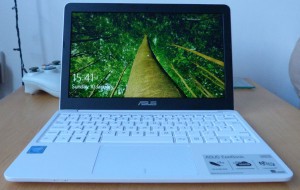
Leading up to the Asus my mobile computing solutions were an iPhone (screen too small), iPad (Too expensive to leave on display) and a Samsung Galaxy Tab 4 10.1. Focussing on the latter, the Galaxy Tab paired with Android is a versatile environment, doing nearly everything a PC can, but in a more disjointed way that can get frustrating and impact productivity. None more so the when using Excel, where creating even basic spreadsheets takes an age when only having a touchscreen for input.
The X205TA is a small machine, coming with a 12-inch screen that fills up the upper clamshell, and with a weight of 1kg it is definitely a portable machine, swapping a Galaxy Tab 10.1 out for this in my bag made no difference in carrying around. With the size, compromises have to be made to the keyboard, it’s not full size but begin typing and your fingers adjust to the size within minutes, however the difference becomes apparent when using a full size keyboard at the same time, with missed keys becoming common. What I like however is the organisation of the keys, even though it’s been squeezed into a small space, the spacebar and special keys have retained the proportions of a full size counterpart, which makes the transition all the easier. The space gained from the smaller keyboard is filled with the trackpad. I’m not a fan of trackpads in general but the larger size makes it easier to navigate the screen precisely, without multiple swipes to reach each end of the screen. However, with more use frustration arises with the touchpad missing tap to click actions more frequently than is acceptable, and I find myself reaching for a Bluetooth mouse when more mouse work is needed. Multi-touch is supported but as of publication only scrolling seems to be available on Windows 10, it does this well with a smooth action, but that’s all it is.

With a laptop of this price range the specs do not make great reading, actively shopping in this price bracket is a case of finding the best trade-offs and making the best of a bad situation. The Asus has an Intel Atom Baytrail quad core processor clocked at a max of 1.3GHz. Paired with that 2GB DDR3e RAM and 32GB eMMC flash storage, both of which are soldered on the board so the upgrade option is a nonstarter. Combine that with a non-user replaceable battery and there really no point in unscrewing and opening the panel underneath. With a system that simply won’t upgrade, it’s a gamble to pick a machine that will remain useable the longest in its current form.The 12-inch screen has a 1366×768 display that is driven by the Intel integrated graphics, and thankfully the system delivers smooth HD playback from VLC player and YouTube on Chrome. The panel itself is bright even on default battery power settings, but colour fade begins as soon as you move you view from dead on, combined with a glossy screen that will reflect anything in light and it can become hard to see the display without interruption. These issues suggest that the biggest cost savings were made with the screen, but nevertheless a functional display.
The combination of Windows 10 on this machine really helps to create a useable system with such low specs, RAM usage is much lower at boot compared to Windows 7 or 8 which is essential with a hard limit of 2GB. That said the eMMC drive, essentially a SSD allows faster virtual memory when the real stuff runs low, however I don’t understand with Asus put BitLocker encryption on the storage drive out of the box, as it chokes data transfer speeds making the laptop artificially slow.
I thought the RAM on a full Windows system would be the biggest limitation, but with a couple of months use its inevitable that the 32GB eMMC drive will be the first to cause critical issues. From a factory install, Chrome, Office 365 and Visual Studio Express Web was added and now free space on the drive is down to 6.5GB, which with the constant bombardment of Windows updates is sure to reduce even further. There is a Micro SD slot available to increase space, but looking a year or two into the future I’m sceptical that the full 32GB space would be enough for Windows alone.
Despite the low specs, it performs very well at the basics, it can handle a couple of Google Chrome tabs while running Word or Excel at the same time, can even manage Visual Studio Web and a Chrome tab simultaneously without too much screen refresh lag when switching between. What makes it a great system for me is that I can carry a full Windows system around ready to go wherever I am, ready to solve simple issues quickly that would have been tedious on an Android or IOS device. Plus, with a battery life that is truly on par with a tablets and an iPad it can be on standby for days and still be of use when needed, or as a workstation all day away from the mains.
A Windows laptop that can run all day on batteries was once the realm of expensive Ultrabook’s, now its achievable at a fraction of the price. Of course the lower price will mean compromises, but if a willingness to work within the limited specifications is achievable or the high performance of an Ultrabook will go to waste, this is a great machine.

With such a small form factor it is going to be compared to Ultrabook’s, and that’s where it’s at a disadvantage as the X205TA is simply not designed to compete with highly engineered machines that have high prices to suit. I would like to say it’s more of a netbook, but that also doesn’t do the Asus justice as the word netbook has been sullied by the mid 2000 machines that were too small and woefully underpowered to do anything on an operating system not suitable for them, looking at Vista here. I would like to think of the Asus X205TA as a new generation netbook, or an example of what a netbook should have been.