I use a Fujitsu U904 as my job’s daily driver. It’s approaching three years old and was subject to a few hand-me-downs along the way but it’s still a very capable Ultrabook and with the QWUXGA touch screens its perfect for onsite visits.
One remnant of its hard life was the temperamental touchpad, that would work on a level flat surface but moving it to a lap or similar and the “pinch to zoom” would kick in when trying to move the mouse.
Usual troubleshooting commenced with the latest drivers being installed, as this issue co-incised with a fresh install of Windows 10. Suspecting a grounding issue of the capacitive touchpad, off came the underside cover and checked to see any missing covers/captain tape that could have caused a short, without success.
A final look at the drivers and it was where I stumbled on the issue. Using the pressure sensor and mood pad applications that came with the drivers, I could see what the trackpad was registering:
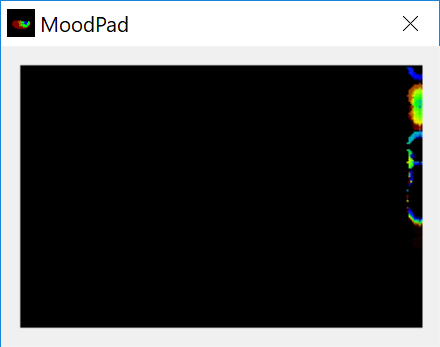
The pressure graph indicated it could sense a touch even when the pad was left alone, with the mood pad showing pressed along the far-right hand side. This meant the touchpad was touching the aluminium laptop chassis in this area. Time to open it back up and take a closer look.

The U904 internals are very accessible for modern standards, 8 screws and the entire base lifts off, from there a plug and two screws release the battery allow access to the touchpad.
Loosening the two screws holding the touchpad revealed there was a bit of lateral play in the eyelets holding it to the chassis, so moving the touchpad to left before tightening to secure it creates a larger gap on the problem side and less chance of a short.
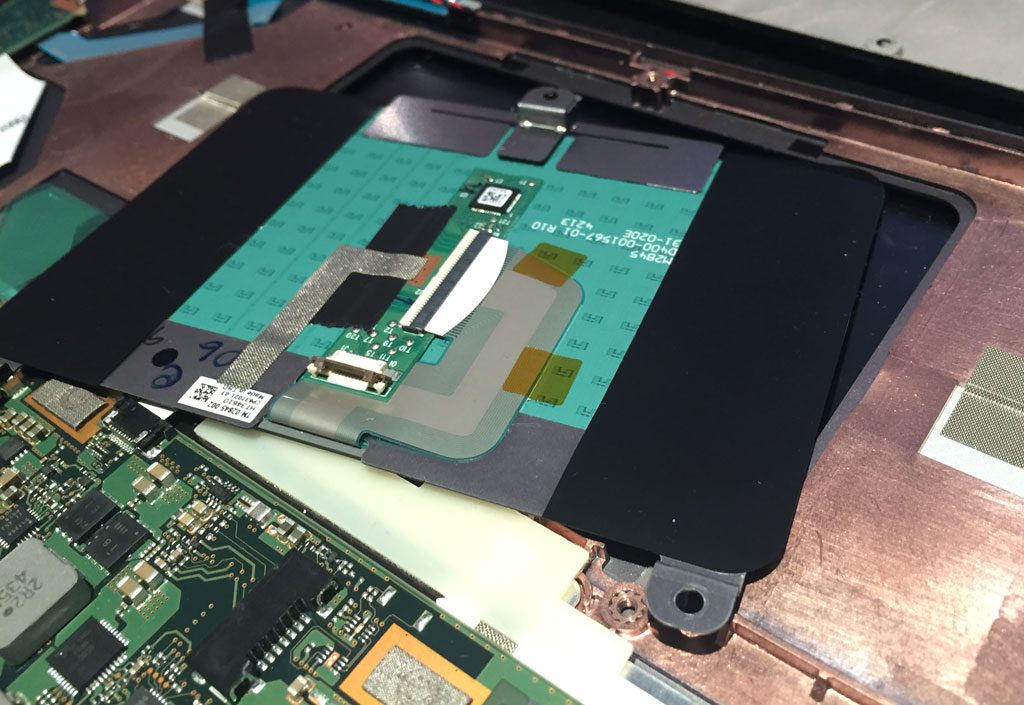
Put back together and tested, the issue is resolved! It could be due to the age and use that the right-hand side developed that fault, it’s possible that an insulating coating on the chassis had worn away allowing the connection. Plus, I surmised that sitting knees folding, laptop on top and resting my hands on the keyboard would cause the unit to bow in the middle, essentially folding the chassis into the trackpad.
Back in its prime, I still couldn’t avoid the “pinch to zoom” activating while using the two-finger scroll at times. So saving a lot of frustration, it was turned off in the touchpad drivers.