For years, since it was XBMC on the original Pi I have been using OSMC as my Raspberry Pi media player. And following on from a whole home Pi redeployment for to include a CCTV system the latest installment was to install OSMC to two Raspberry Pi 3A+.
Raspberry Pi 3A+

The Pi 3A+ plus is the cut down little brother to the latest 3B+ much akin to the original Pi B and A models. Both have the same quad-core ARM v8 processor, Broadcom Videocore-IV GPU and importantly the 2.4GHz and 5GHz 802.11b/g/n/ac Wi-Fi module for faster and stable WIFI out of the box. What’s cut down is the RAM, halved at 512MB, USB ports are reduced to one due to the removal of the onboard USB and gone is the ethernet port.
All the power without the ports make its perfect as a media player, all that’s needed to connect is the HDMI, with remote control provided via a CEC equipped TV.
The issue with OSMC
Here are the issues I experienced with OSMC on the Pi3A+, this is in no way a snarl at the developers who are doing an amazing job. I believe the 3 A+ is still a new and niche model so it’s understandable that development is slow for this product. I’m just hoping this will eventually be looked into and resolved, and putting it out there in case others have the same issue. Performance on the 3B+ is still exceptional.
From boot, selecting a 720p file (via Samba and h264 encoding) is fine, with subsequent auto-play files playing with no issues. However, with the next selection the issues start, selecting a file loads it but doesn’t play, having to go to the main menu and selecting Full-Screen to play the file. But then it buffers constantly. On the third play this workaround fails, and selecting Full-Screen results in a black screen.
In addition, even from boot any 1080p content fails to play with a black screen in its place, and playing h265 encoded files results in an immediate system crash.
480p content remains unaffected and plays perfectly.
LibreELEC to the rescue
Without resorting to buying a 3 B+, your media experience can still be made on 3 A+ by using LibreELEC, an alternative to OSMC that has the same goal of getting Kodi on the Raspberry Pi.
This distro gives the exact same experience, assuming you use the Kodi default Confluence skin and not the custom default on OSMC.
Installation is just as easy with installer package available on Windows, however its not as refined as the OSMC equivalent, first there is no option to pre-configure the wireless settings needed on the Pi A models, but is included in the setup wizard when booting up on your TV.
Second, and the point if this post, the Windows installer as problems overwriting SD cards with an existing file system, and gives a write error before the program hangs.
To overcome this, the SD card needs to be purged of its previous partitions:
In a File Explorer window, right click This PC and click Management
In Computer Management, click on Disk Manager
Identify the SD card in the lower graphic, the best way to achieve this is to match the drive capacity of the SD card, in this case it is the 8GB drive.
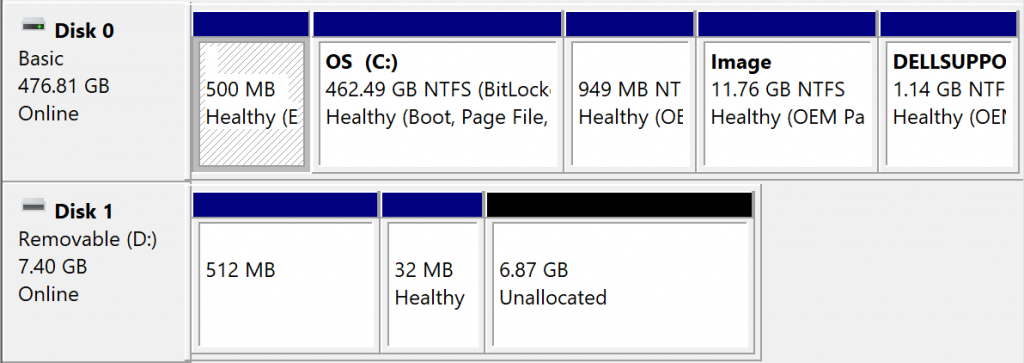
Right click every allocated partition, identified by the upper blue band, and click delete volume.
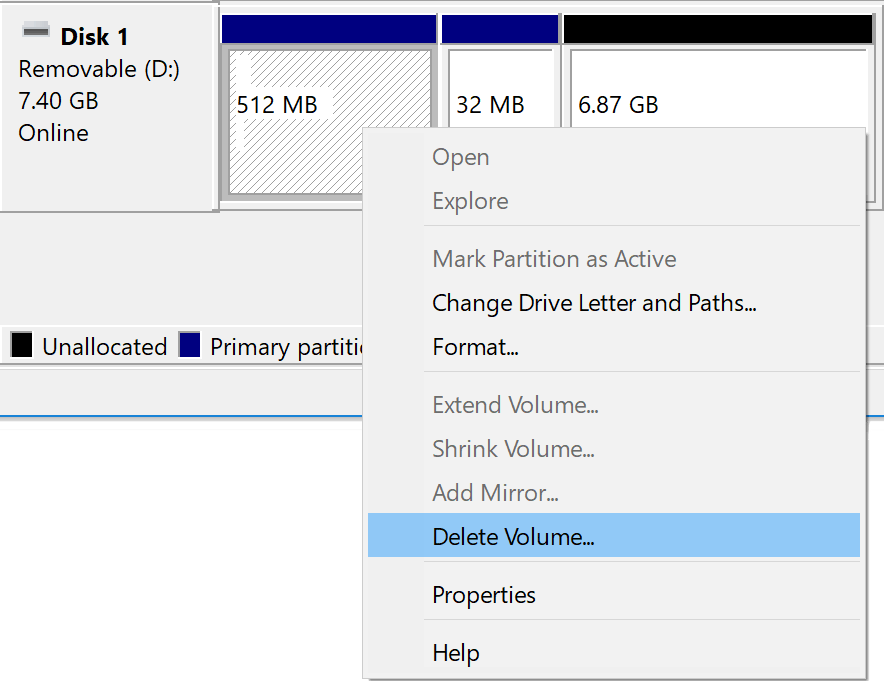
When complete, the drive will look like this.
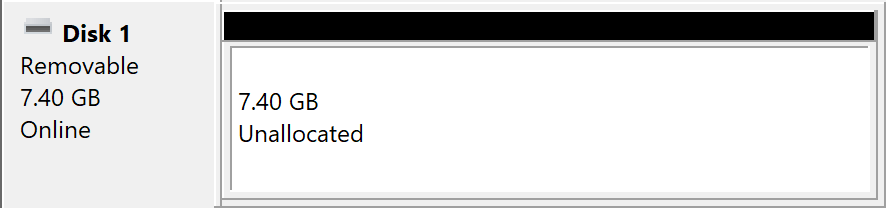
From here, re-run the installer and choose the drive that matches the SD card capacity, the installer should now write to the card with no issues.
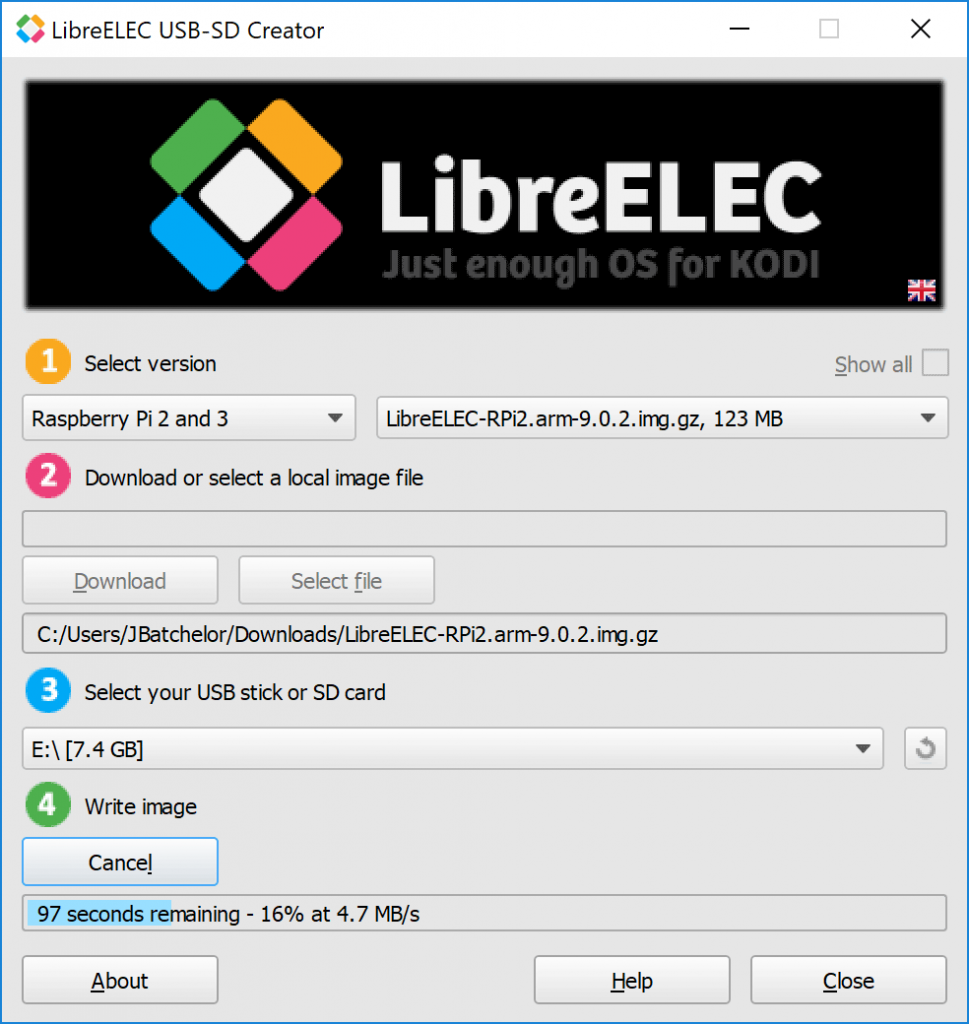
LibreELEC in action
If you are moving from Pi 2/3 B model to a 3A+ then it’s business as normal, 1080p h264 files, and up to 720p h265 files play without issues. Although those hoping for 1080p h265 encoded playback will be eternally disappointed given that this exceeds the Pi’s hardware capability.
One curious note for a UK resident, there is no regional setting for the United Kingdom, so have to resort in using an Isle of Man profile to get the correct time, and manually setting the region variables.