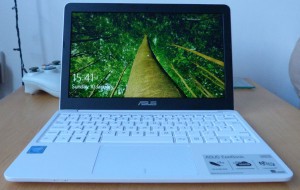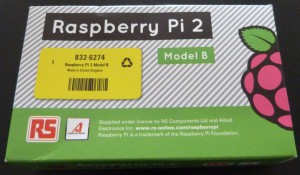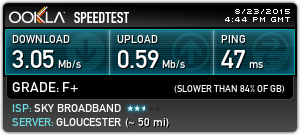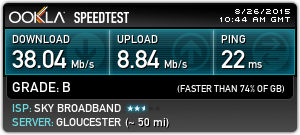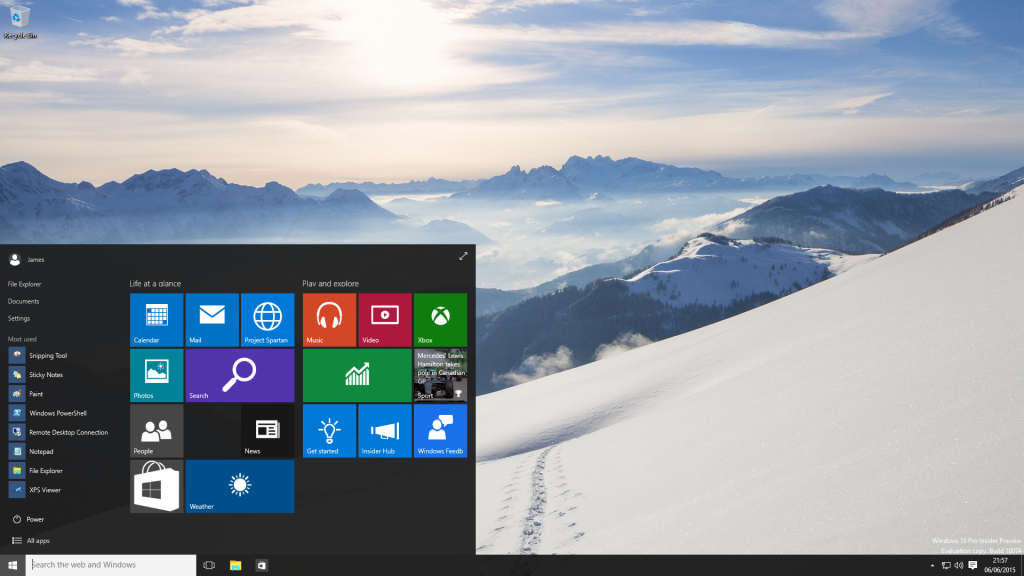The arrival of the Raspberry Pi 2 meant the B+ previously used as a server was now ready for a new purpose. These little machines make great media players and is easy to setup so this would be its new role.
However, this Pi would be in my parents’ home, and miles away from where my videos are stored. I didn’t want to add a hard drive locally as syncing the library would be an issue. But thanks to the fibre internet connection on the server side I could upload at 10Mbps, enough to stream media across the net.
Therefore, the plan is to use an install of OSMC and add a VPN connection to my home server that starts when the Pi starts to make the operation seamless.