I just got my first hands on look at Windows 10, before I even start I must note that this is not going to be an in depth review of the system as I am just hopeless at writing reviews, so instead here are a quick few pointers of what I noticed.
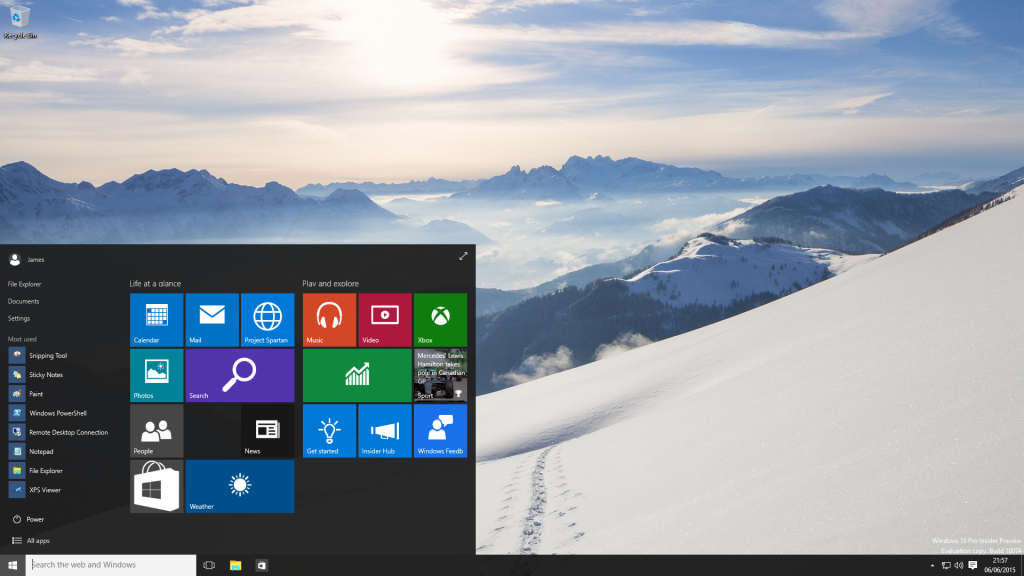
I am using the 64bit build 10074 available publically via the windows preview site, and with the release date of 29th July just being announced, it shouldn’t be far from complete.
First up, starting it in VMware and logging in saw a spike in my host’s machines memory, true to form the new Windows is looking to be a memory hog with 1.1GB taken on boot, not bad but this is a clean copy without any 3rd party software and the inevitable bloatware that PC manufacturers will inevitably add.
A few minutes of looking around the desktop and i quickly get the feeling that its an OS I could live with daily. Without showstoppers that I had a few years back when trying the Windows 8 preview (a false sense of security and then stumped at trying to find the shutdown menu).
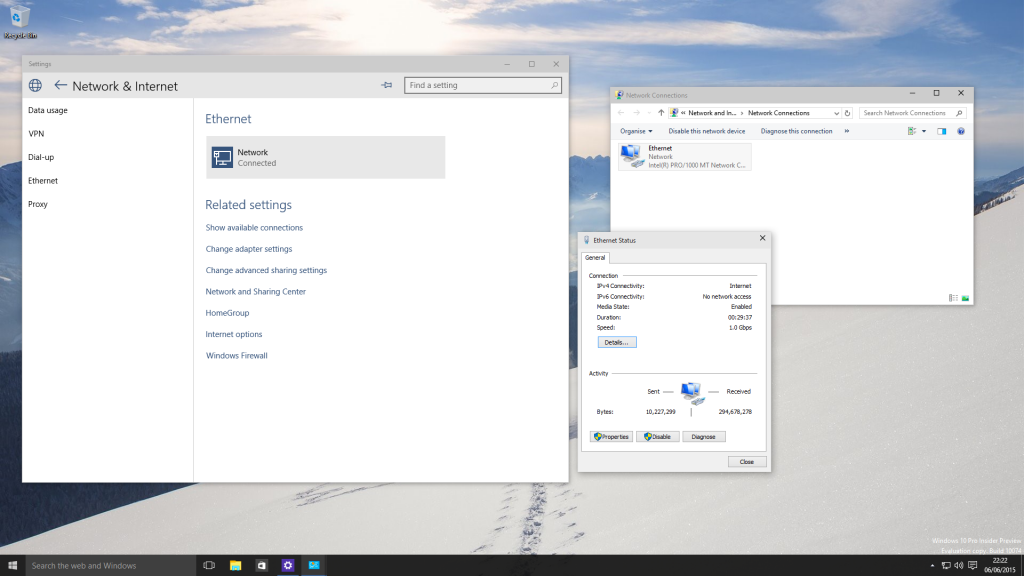
Luckily the basic layouts inside the settings are more of the same, with networking options staying the same since XP, however getting to them was a new experience as again the settings menu has had a shake up to try and make it more user friendly, but only alienates seasoned visitors to the control panel. Also to note for some reason the monitor and personalisation settings have been separated in this release, and Computer Management has been banished to only the Administrative Tools folder in the Start menu.
Moving on to the next new feature, Edge browser or as its still called in this build Project Spartan is the replacement to Internet Explorer. I’m not sure if Microsoft will ever get rid of the stigma that surrounded it’s attempts at browsers but on first look it is a much cleaner, almost sparse interface, borrowing very heavily from Chrome, even the drop down menu for past visited sites has been removed, the only thing I missed when converting from IE to Chrome.
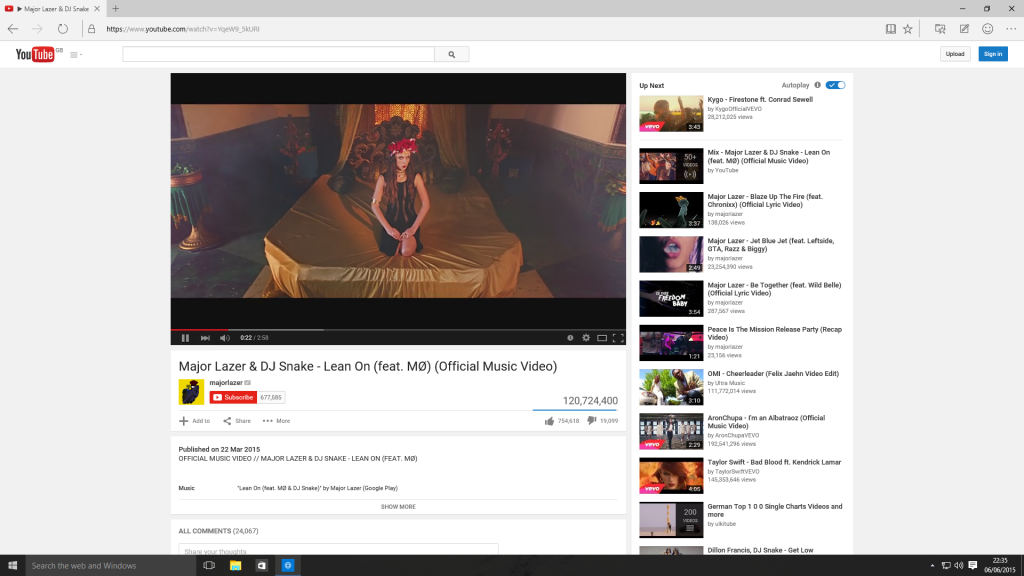
Testing involved visiting YouTube and for a visualized machine it did rather well, apart from a few seconds of choppy video and audio while Spartan took CPU load to 100% of the two borrowed threads from a Gen 1 Intel Core i7 I gave Windows 10 it played flawlessly. That goes for the whole system too, animations were smooth and a neat trick i noticed that opening a program (sorry, app now) it would show a window instantly, filled with an icon while it loads, this stops the unsure wondering if a click to open a program was successful, and I’m sure will pay off on low powered devices the Microsoft appears to be targeting here.
Overall this build is impressive but this close to release its by no mean finished with bugs cropping up. In my case drop down menus rendered text incorrectly, the Photos app plain didn’t work and I hope the system icons were not final as they look like they were created in a late 90s copy of Macromedia Flash.
I have stuck with Windows 7 all this time and would I use my free upgrade option that Microsoft pushed to all Win 7 and 8 machines? Yes, but not immediately. Thats not based on the preview (although the bugs are not putting me at ease) but that a new OS always has problems at launch that need resolving. I recall XP at launch could have folders deleted via a URL, and Vista’s abysmal file transfer speeds.Its best for others to find the catastrophes before you do!