Let’s hope three servers is a charm, as its time for a new server. But this time I’m moving away from the HP Microserver. Why? Well the new server is destined to be a dedicated web server for my sites, ever concerned with security and protecting my network I thought it wise to separate the public facing websites physically from my data, adding an extra layer of security.
The choice was to go for a NUC based machine or Nettop, their small footprint allows them to be placed out of the way, plus they are in keeping with my low power requirements and often fan-less design keeps them quiet. As it’s to be a web server only, the restrictions on a device this size such as space for multiple hard drives, graphics performance and upgradability are not an issue.
 I decided on a Gigabyte Brix GB-BXBT-3825, with the allure being the price of a mere £64 for a barebones system. With an Intel Atom E3825 Dual Core running at a constant 1.33Ghz the fear is it would not make a competent workstation PC, but should do fine for my intended role. What made it sweeter is that the required components to complete it, memory and a hard drive, was already in my possession from laptop upgrades. However, that did not go as plan is the memory required was DDR3L 1.35Volt, whereas I had a 1.5V variant. Therefore, I splashed out on 4GB of Kingston Value RAM and added a 120GB OCZ Trion 100 SSD to make the machine silent, the choice of SSD may have been overkill as the board only supports 3Gbps, so unable to utilize the drives full speed.
I decided on a Gigabyte Brix GB-BXBT-3825, with the allure being the price of a mere £64 for a barebones system. With an Intel Atom E3825 Dual Core running at a constant 1.33Ghz the fear is it would not make a competent workstation PC, but should do fine for my intended role. What made it sweeter is that the required components to complete it, memory and a hard drive, was already in my possession from laptop upgrades. However, that did not go as plan is the memory required was DDR3L 1.35Volt, whereas I had a 1.5V variant. Therefore, I splashed out on 4GB of Kingston Value RAM and added a 120GB OCZ Trion 100 SSD to make the machine silent, the choice of SSD may have been overkill as the board only supports 3Gbps, so unable to utilize the drives full speed.
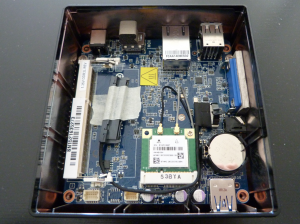
More on the Gigabyte Brix, on first impressions of a machine of this type it is a small machine, which impresses when there are similar models available that contain desktop class processors. Access to the innards is easy with the removal of 4 screws on the underside.
Once inside, you’re met with a single board with easy identifiable and accessible 204 pin Ram slot, no need to do so but a curious look at the other side revealed a large heatsink covering almost the entire board, confirming that it is passively cooled. Also on show is a mini-PCIe slot populated with the Wireless / Bluetooth module, this in theory could be replaced with a M.2 SSD but the lack of mounting points will make securing it in place a tad tricky.

The only cable on view was for the 2.5 inch SSD/HDD, with the drive being secured on the base plate. This is where the design had a few quirks, the SSD can be slid inside the case and screwed in, but to plug it in requires the cage to be removed as the base lip obstructs its insertion. Also underneath the cage are two foam pads for dampening vibrations, a nice touch but the cage is screwed in metal to metal, which in my view just negates the point of these. Putting the machine back together requires some guesswork, what with it being square and only fitting one way, with no visual cue to help.
The true issues started when powering on, taking a few attempts to find the BIOS screen, a bit of research found that the board uses the VGA for display by default, so my HDMI connection was hit or miss. With the operating system installed first impressions were that it was slow, for £64 this was expected, but comparing it to my HP Microserver N54L with an ageing AMD Turion 2.2 Ghz, another low power processor my assumption led me to believe that the newer architecture would bring speed improvements, I was very wrong.
Getting on to its intended purpose as a web server, for a low traffic site like my own it works just fine, with unnoticeable latency when rendering PHP and ASP.Net pages. Logging in via a RDP connection it took a while before Server Manager Loading was complete, but after that navigating was as smooth as the HP Microserver.
Update
Alas, here comes its biggest pitfall, after 32days of use, the unit completely died. A basic requirement of a server is for it to be reliable, and I only noticed when the port lights on my network switch were extinguished for the Brix. Luckily I had not put the server into production as I would have caused considerable downtime. I want my servers to be reliable and since this event, a replacement Brix unit would not put me at ease.
If you’re going to name your product Brix, then making sure it doesn’t brick should be doubly important, it’s just too easy to make a joke!