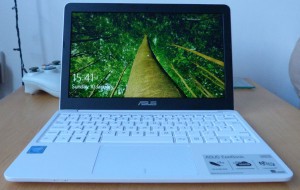It’s not often that I post a review about a product on this blog, but on this occasion I want to showcase an item that does not have a lot of exposure on the web, nor the reviews do it justice.
I’m talking about the Asus X205TA, essentially a low cost, low weight, basic Windows laptop that does the basics. At a retail price of £179 (less with the offers it seems to attract) its price point puts it among lower end Android tablets and Chromebooks. But here the big attraction is its ability to run full versions of Windows, making it a contender as an ultra-portable daily driver.