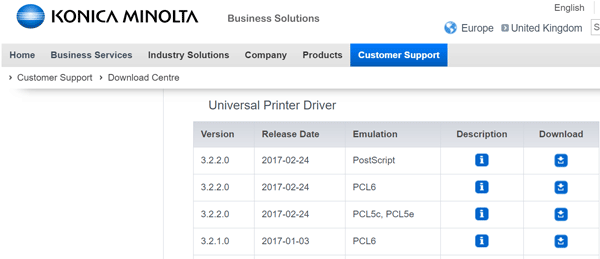Something that I’ve noticed to be cropping up more recently is an issue where Office applications hang when a users attempt to print, failing at the Print Preview stage. When this occurs there seemingly is no return for the program and has to be closed from the Task Manager.
From the experiences I’ve had with this error there have been a few constants. All machines are running Windows 7 Pro 64bit with Office 2013 or later installed. Also a factor is the use of Konica Minolta Bizhub printers as the default device but after research this is less of a contributing factor.
Troubleshooting
Normally when getting a call about this, it’s down to there being unsaved work in peril from being lost as a result of the Not Responding message. Luckily with this issue the program can be resurrected in order to save work.
Open up task manager and look in Processes for WOWspl64, right click and choose End Task. Now the office application will spring back into life, to allow saving of the file and a happier user.
Restarting the Print Spooler service will reload the program and the issue will go away, only to return later.
The Issue
The actual problem related to print drivers, WOWspl64 is the middle man that gets caught up in the crossfire. The real issue is seemingly down to the use of PCL 6 printer drivers that do not sit well with the Windows & Office combination. Finding this issue is compounded in the case if the Bizhub printers by the drivers labelling as being just PCL.
Solution
Microsoft has identified and issued a fix for this, however this did not work for me. A more permanent solution is to downgrade to PCL 5 drivers, this so far has resolved this issue and retained the functionality for the user.
For Konica Minolta printers, the driver download pages have options to choose PCL 5 and the installer is easy to run and configure, with a new printer appearing in the Devices and Printers page. Just remember to delete to PCL6 associated printer to stop this issue repeating in the future.