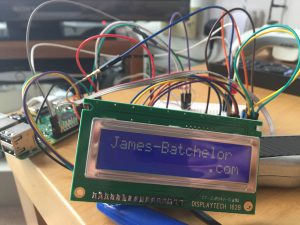For a while I have been looking for simple CCTV solution, where video is captured on a long loop, so when the storage is full the earliest dated footage is deleted to make way for new. And of course, footage is available for immediate review.
Many newer IP cameras, including my Trendnet TV-IP572W comes equipped with a microSD slot for recording on a rotating basis. However, this has two main caveats, firstly the investment in a microSD card to be used solely for this purpose and of a high enough capacity to record enough footage, especially with the introduction of HD capture. Secondly is accessing the footage, as it is effectively held on the IP camera it is the gateway to the data. In my experience this process is slow, with having to download each video file manually and slow transfer speeds.
Imagine wanting to view an event that could have happened over a span of a few hours, and with video captured in segments of 5 minutes at most, the whole process can become tedious very quickly.
Therefore, I came up with another solution, one that uses my server’s hard disks for video storage to save on money while allowing larger video retention than a micro SD card. Also the ability to automatically delete older files to make way for new. This method uses Samba settings of an IP camera to save video to a Windows Server, and on the server itself, employing Disk Quota management to effectively trick the camera into thinking it only has a certain amount of disk space, to allow the cyclic video retention and prevent the footage taking up a whole drive on the server.
Continue reading “Easy CCTV Solution using IP Cameras”