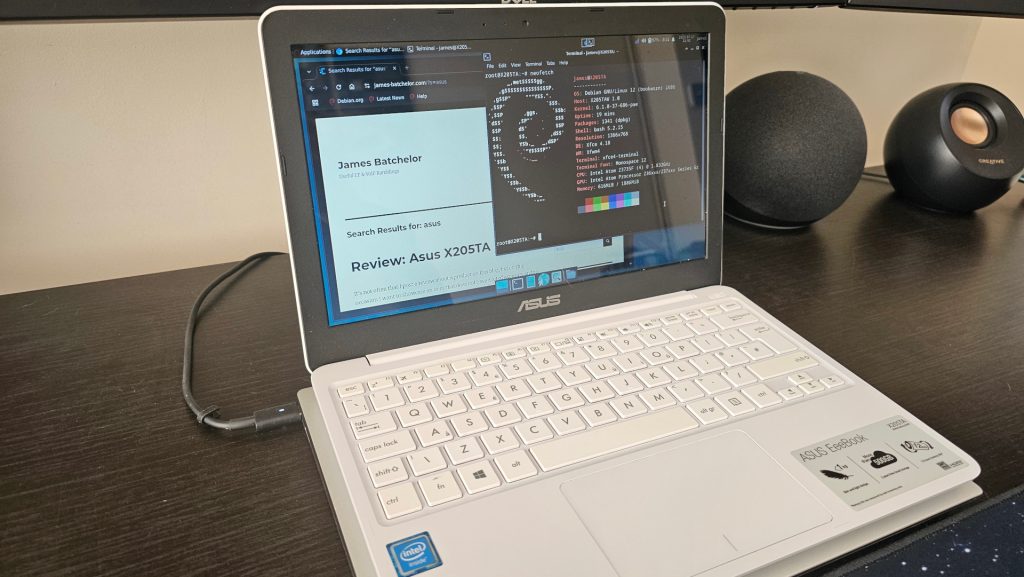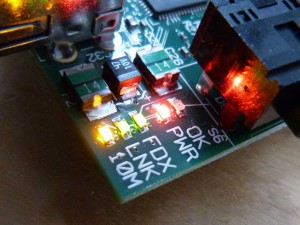It’s strange to think that I’ve had this laptop around for nearly 10 years. Putting those years in context of my technical knowledge, it seems a lifetime ago.
I owe a lot to this little, £130, underpowered (even at the time) machine. Sat in my car refining and sending off my CV for numerous jobs whilst waiting for my hateful call centre job to begin helped me break into a technical role.
The end of Windows 10 support in October 2025 could be considered a full stop on this laptop’s usefulness, however Windows claimed this as a victim long ago. The 32GB eMMC storage was entirely consumed by just the operating system and its pending updates, which relegated this system to version 18.09.
One point of the X205TA that really impressed was the battery life, with an OS estimated 10 hours at full charge it was something 2016 me had never seen before.
The thought occurred that I’d like a lounge terminal, something with a proper keyboard and screen that I could use to SSH into other machines, with a web browser for reference.
Could I breathe new life into the X205TA with the introduction of a Linux Desktop?