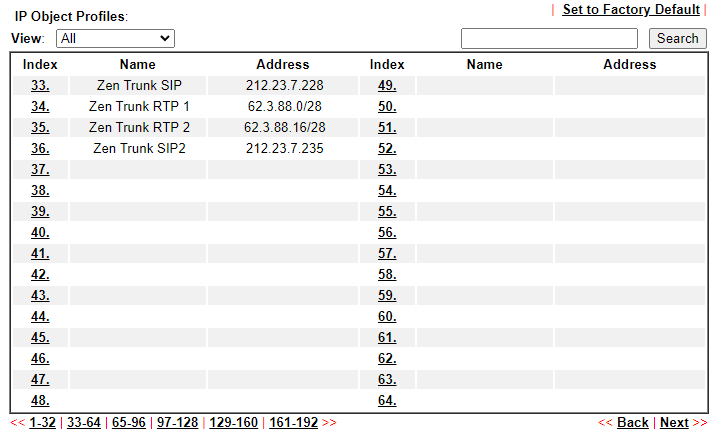If like me you still have a requirement for a landline, or at least a landline number. Zen Internet offers a “digital voice” package as an accompaniment to its broadband service.
Traditionally this service is provided via its supplied Fritzbox router, utilising its FXS port to supply telephony to analogue devices.
As the service is SIP based, it is possible to connect direct via SIP phones or Asterisk which is ideal should the Fritzbox not be suitable for your requirements. While this is permitted by Zen, it is unsupported.
Here are a couple of examples of getting connected to Zen DV without the use of the Fritzbox.
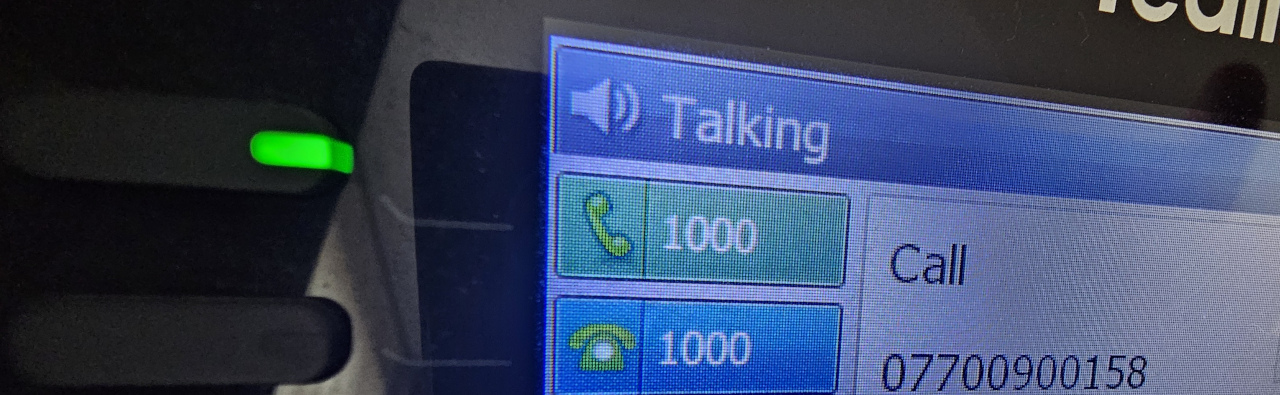
A Pre-Setup Warning
This process involves exposing a SIP server / device to the internet, this protocol is constantly targeted by hackers and fraudsters due to its reward for exposing a vulnerable system.
For example, hackers can exploit a system to generate high volumes of calls on your account for either their own benefit (calling a premium rate number they setup) or for the sheer fun of it, while fraudsters could use your “line” to make robocalls to other phone numbers.
Therefore, it is imperative to limit the service’s exposure to only the IP’s listed below, if your router is unable to open ports to specified addresses, consider upgrading or not proceeding.
Network
From a network point of view, VoIP is split into two sections; Signalling (SIP) that deals with the actions of a call, such as “start ringing” and “hangup now”. The Media (RTP) solely deals with the audio of the call and its setup is defined via the SIP signalling.
Uniquely For the DV service, Zen employs a separate server each for inbound and outbound calls:
SIP Inbound:
voip.zen.co.uk – 212.23.7.228
SIP Outbound:
voip2.zen.co.uk – 212.23.7.235
Media uses a common range:
RTP Media:
62.3.88.0/28
62.3.88.16/28
Ports used by the service are the standard:
SIP: 5060
RTP: 10000 – 20000
Setup
As we are trying to mimic the Fritzbox, which is the first point of contact from the internet, the above ports need to be passed onto your SIP device. As this could pass any internet traffic on these ports to the device it’s a good idea to limit these open ports to only the IPs above too.
This will differ depending on the router used, as an example this is how to set it up on a Draytek router:
Allowed Client List / Whitelist
In the router’s web interface, navigate to Objects Setting >> IP Object, add the IPs:
These need to be grouped together, in Objects Setting >> IP Groups, add these IPs into the group:
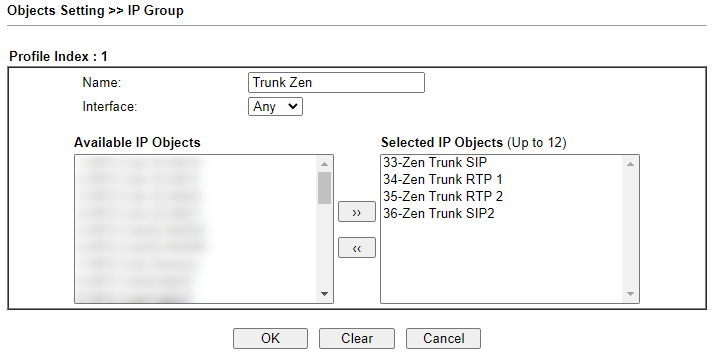
Open Ports
Now there is a list of allowed IPs, the ports can be opened, in NAT >> Open Ports, edit an index, setting:
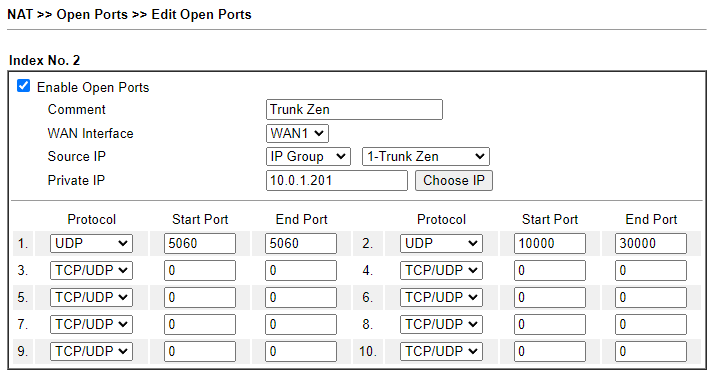
WAN Interface: Port connected to Zen internet
Source IP: The group created above
Private IP: Local IP of SIP device
Ports: Open UDP ports 5060 and a range 10000-20000
Now VoIP traffic is forwarding to the device, it can be configured…
SIP
To authenticate with the service the phone number {number} (full number including area code, in national format, i.e starting 01 or 02) will be used as the username, and you’ll need the password {password}(secret). The password is available via the old Zen portal for legacy customer (https://portal.zen.co.uk/) or by contacting Zen and asking for “your VoIP password”.
Asterisk
As there are two servers in use for SIP signalling, two trunks are required on the PBX:
Trunk 1 – Inbound; This just needs to accept calls from Zen’s server so is pretty basic:
type=peer
trustrpid=yes
nat=yes
insecure=invite
host=voip.zen.co.uk
disallow=all
allow=alawTrunk 2 – Outbound; This contains authentication to login (register) to the service and make calls:
type=peer
secret={password}
host=voip2.zen.co.uk
fromuser={number}
disallow=all
authuser={number}
allow=alaw
nat=yes
insecure=invite
fromdomain=voip2.zen.co.uk
defaultuser={number}The outbound trunk also requires the registration details, this allows Zen’s servers to recognise that your service is online and ready for calls:
{number}:{password}@voip2.zen.co.uk/{number}If you’d like to monitor the connection, you’d see this in sngrep:
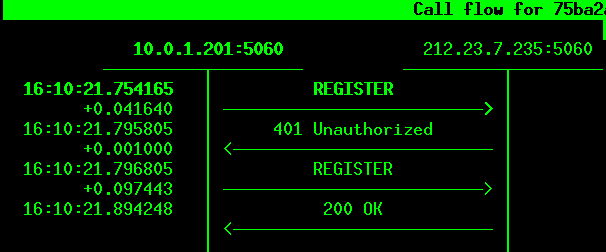
Note even when setup correctly, the initial registration attempt will fail as Asterisk attempts to register without authentication, upon the 401 error it will then attempt registration with authentication details and receive the 200 OK response and so registered to the service.
SIP Phone
To connect directly to SIP device, it’s mainly a case of just getting the phone to register, from there the Zen server will know it is logged in for calls and take it from there. The generic details needed are below, apply this best to the terminology used by the device:
Username / Register Name: {number}
Password / Secret: {password}
Server / Registrar / Host: voip2.zen.co.uk
Transport / Protocol: UDP
Port: 5060
For example, this is a setup of a Yealink phone:
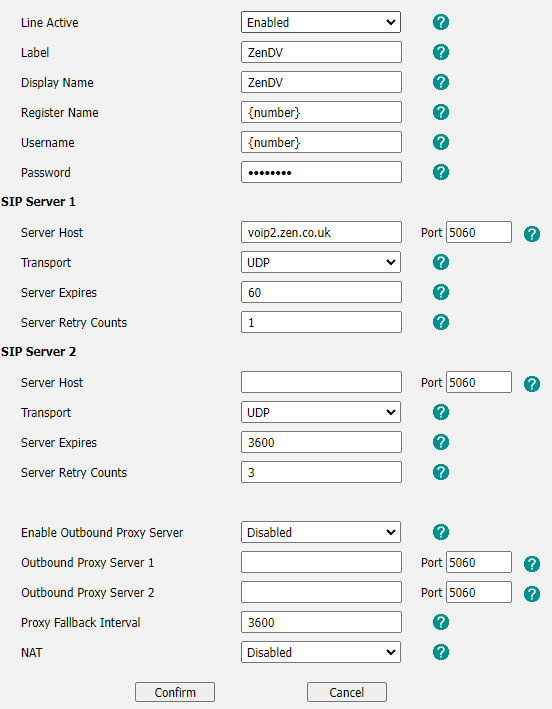
If setup correctly, the registration status should state “Registered”.
This is for Yealink devices but will likely be applicable for other vendors, you will need to change the following settings in Features >> General Information:
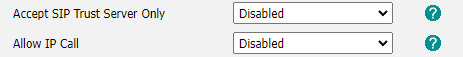
Accept SIP Trust Server Only: This needs to be disabled as inbound calls come from a different server than the device is registered to.
Allow IP Call: Important to disable especially if there is no IP whitelisting on the router, this stops random or “ghost” calls generated by hackers trying to find a response from internet facing phones. This will not be an issue if you are able to restrict open WAN ports to allowed IP’s, but if not, this helps.
Conclusion
Setup, you should be able to use your Zen DV number with your VoIP / SIP devices.
For a single phone this is a simple solution, but for multiple phones around the home your either limited to only cordless phones from the likes of Yealink or Gigaset (where the base unit is the controller and SIP registration device).
But for a combination of landline and cordless, the VoIP revolution means the end of an era of running an extension cable to the next phone, you’ll need a local PBX of some sort to handle signalling.
Finale
This is also likely an end of an era for my VoIP based posts, as I have left my telecoms role for something different.
I may return sporadically to VoIP postings if I find a home use for it, or revive a post that didn’t quite get there. But for now, it’s a goodbye to SIP.