When a phone is no longer required on your service, there is always trepidation on what will happen to it, the hope is that’s its unplugged, stuffed in a drawer and never sees the light of day again. But in reality, there’s a good chance that it will end up on the likes of eBay and Gumtree, and since a phone is already provisioned with your server details, the next person to get their hands on it could have unauthorised access to the system.
The simple step to prevent unauthorised access is to delete / change the secret to the extension, if your will to put up with the constant failed registration attempts. But what about the personal data on the phone? BLFs, local directories and the like.
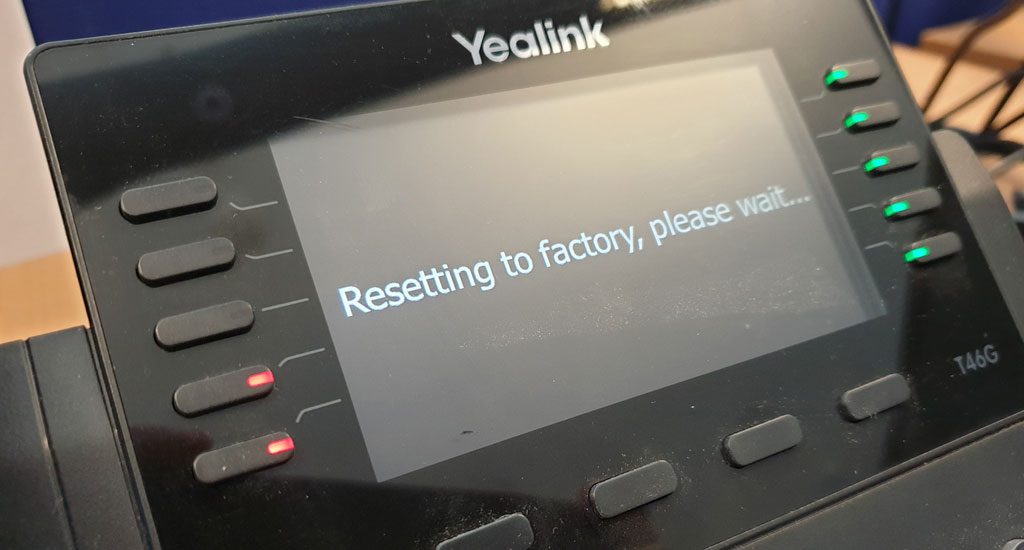
Yealink devices since firmware version 81 have had the ability to factory reset via a SIP notify command, meaning should a phone still be online, a factory reset can be handled remotely and without end user intervention.
Phone Setup
Remote reset is disabled by default, to enable it add the following to the provisioning template:
sip.notify_reset.enable = 1
Note: If you’d like to incorporate this with new deployments, ensure you also add the following to ensure sip notify commands are only trusted from registrar server.
account.1.sip_trust_ctrl = 1
PBX Setup
Via SFTP, Log in to the PBX and navigate to /etc/asterisk to locate the sip_notify.conf file.
Here there may be a few variants of the sip_notify.conf, such as sip_notify_additional.conf and sip_notify_custom.conf, choose the variant that does not contain the “do not edit” warning within the contents.
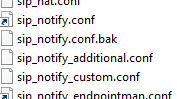
In the correct file, add the following lines of code:
[yealink-reset]
Event=>reset
Next, log into the CLI (command line interface) of the PBX via SSH.
Enter asterisk -rvvv to open the Asterisk CLI at verbose level 3.
Enter reload to load the newly added code into the system.
Resetting
Now the reset command can be issued in the Asterisk CLI:
Asterisk Versions 1-3:
Sip notify yealink-reset NNNN
Asterisk Versions 13 onwards:
pjsip send notify yealink-reset endpoint NNNN
Where NNNN is the phones’ extension number.
All things well, you will get conformation of the Notify command being send, shortly followed by the device dropping offline.
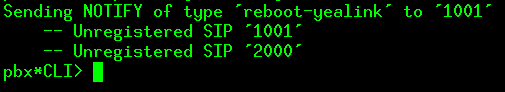
Note: If you take advantage of the Yealink Remote Provisioning Service, remember to remove the device or enter sinkhole credentials, otherwise the phone will re-provision and come straight back to you.