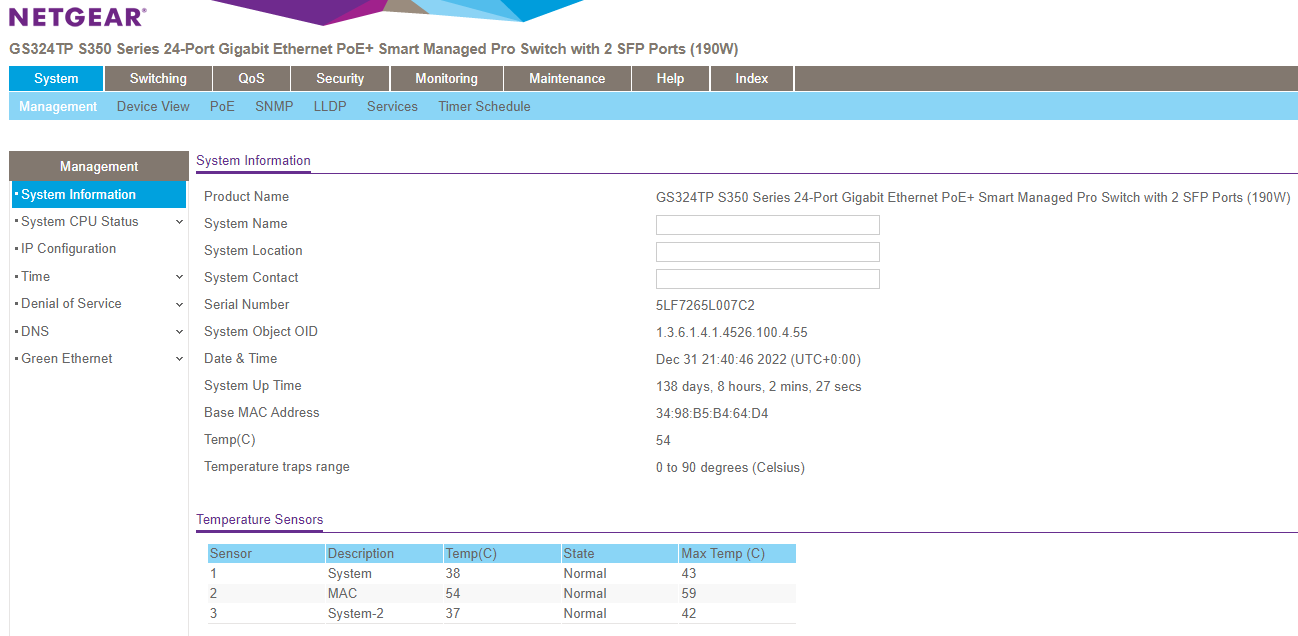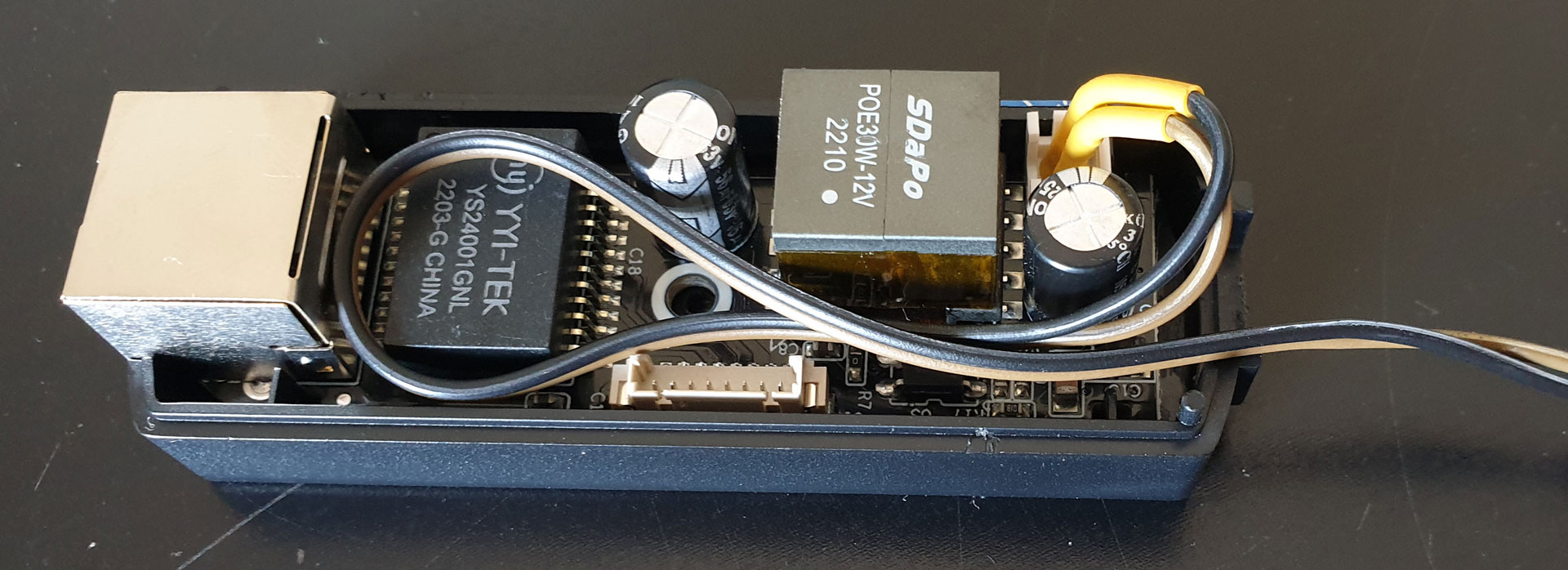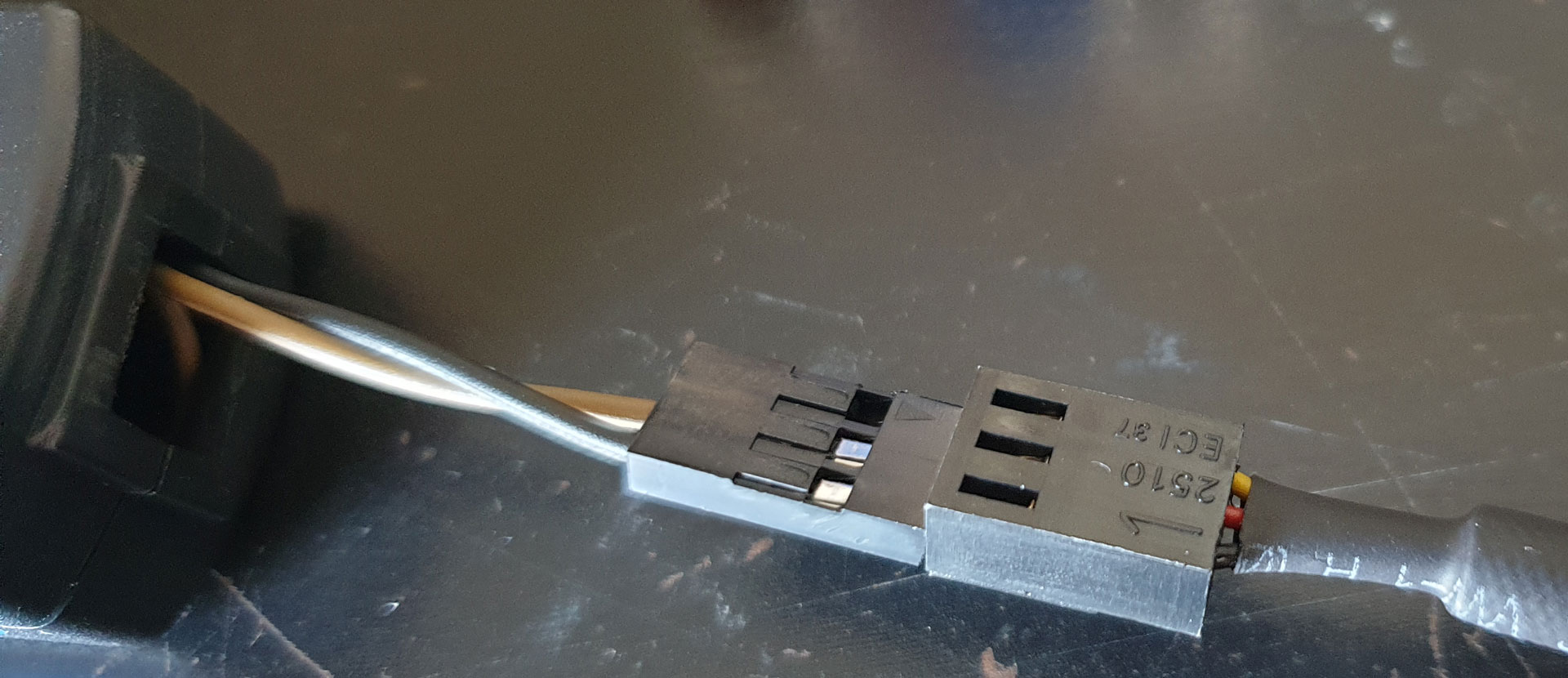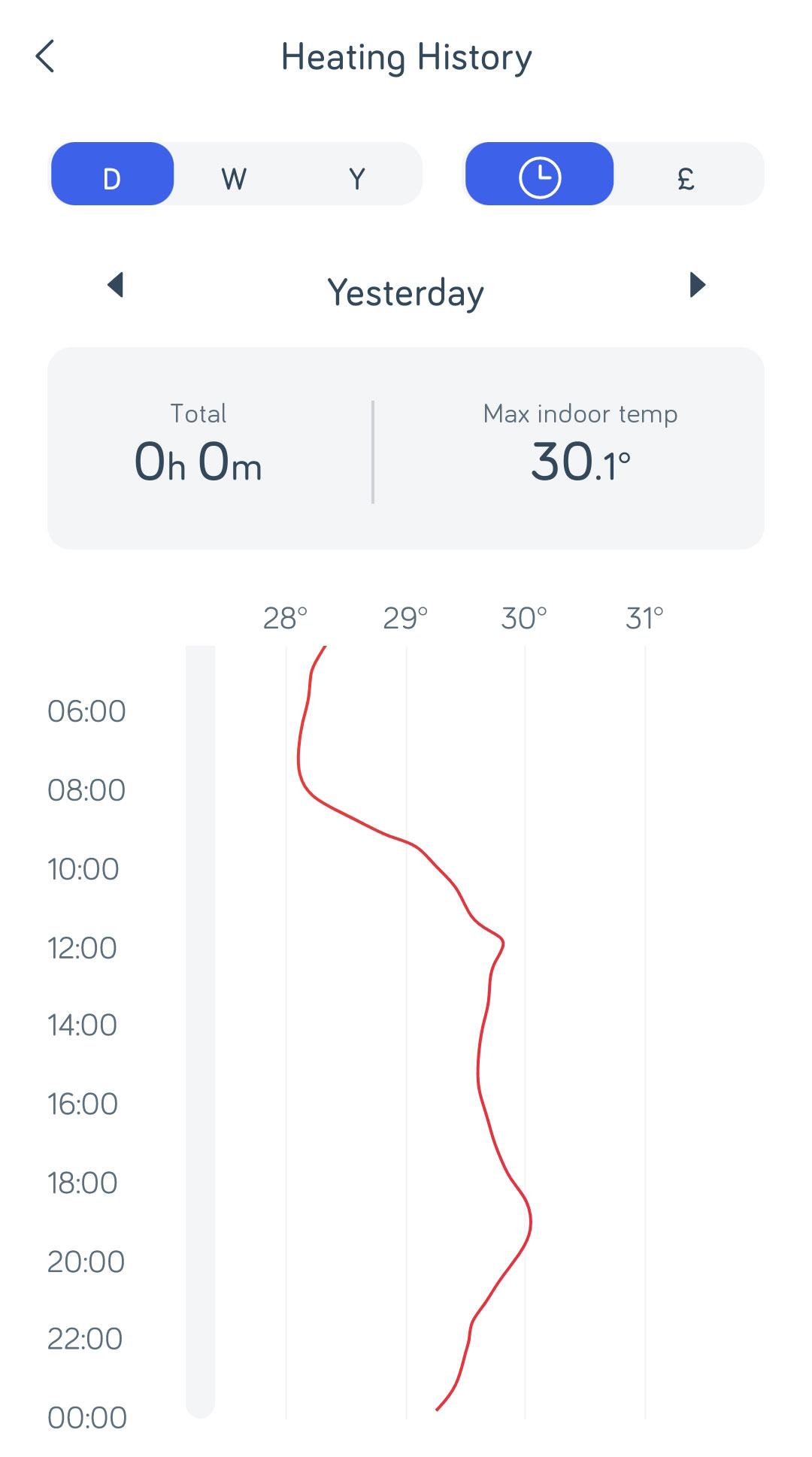For years I’ve been searching for a passively cooled 16-24 port L2 managed POE switch to replace a Cisco SG110-16HP unmanaged POE switch. Seemingly impossible, the need to play with VLANs made me give up on this search and ended up buying a Netgear GS324TP.
The main compromise in choosing this was that it offered “near silent” operation by only spinning the fans when needed, compared to other switches where fans are on permanently.
Trouble is, when the fans do spin on the GS324TP they are audibly intrusive, whether brand new or a few months in they sound like the bearings are failing with a knock that matches the RPM, deploying four of these units previously with the same harmonics suggest it’s not a one off.
This isn’t good news when I intend to work a few feet from the switch, but from testing before the latest deployment, there’s a couple of ways to keep the GS324TP near silent…
Installing out of the box with firmware 10.0.0.38, the fans cut in for approx. 5 minutes, every 10 minutes. In close quarters this can be unbearable, as either the fans are disturbing, or you’re waiting for the fans to kick in and disturb you.
There’s not a lot of conversation on this unit, as it gets lost with many Netgear units suffering from the same low-quality fans. But a useful post suggests that heat soak while the fans are off is a contributing factor in the frequency of the fans spinning up.
To counteract this, let’s get a high-quality quiet fans to get some airflow through the case alleviate the factory fans.
Replacing the factory fans could be an option but for two issues; first the warranty, second finding a suitable replacement is difficult due to the signalling pin / speed pin which when wrong results in the fan light illuminating or the new fans not spinning at all.
POE Cooling
The alternative plan is to mount a high-quality quieter fan externally to push out the heat inside the case before the factory fans get called upon.
The fan of choice is a Noctua NF-A4x20 FLX, reused from a failed attempt to fan swap a Netgear JGS516P where this replacement didn’t spin.
As it’s a POE switch, POE would be a convenient power source for the external fan. It gives a more self-contained solution and more the operation of the fan can be toggled on/off via the web GUI of the switch by controlling the power to the port.
A POE to 12V splitter was purchased to negotiate power to the fan.
Modifications
Opening up the POE splitter, it’s lucky for the output ports to be socketed and the power delivery and ethernet elements separated;
Screw located under the label…
Make a note of the polarity of the power output, then remove the power and ethernet connectors…

To connect the fan, I used a coupe of male to female jumper cables to extend the cables outside the splitter case. The connecters would have sat proud of the case, so removed the connectors and replaced with shrink tubing.
Connecting to the fan, I replaced the two single pin headers with a three-pin header in a crude attempt to key to the fan socket, bypassing the sense pin.
After testing, the Noctua NA-RC12 was added to reduce speed and increase silence.

Mounting
To mount the fan externally to the case, a 3D printed bracket holds the fan to the case opening via the rackmount screws. Positioning of the fan is towards the back of the inlet vent, after experimentation there’s no benefit in having the fan pass directly over the PSU and heatsink, so chose to route airflow round the back of the unit to create an airflow.

STL for the mount is available here.
Results
During one of the hottest weeks of the year, temperatures while the Noctua fan was on averaged 47-49 Celsius, keeping it below the 51 degrees threshold where the factory fans kick in on firmware 10.0.0.38.
For reference, ambient reached around 30 Celsius for most of the day as noted by the thermostat…
Even though the Noctua fan speed was at its minimum, it was still noticeable, if this too is a concern, recent firmware can offer a solution…
Firmware
Firmware 10.0.0.38 from the release notes purports to start the fans at a lower temperature and at a lower speed. Translated the fans start when a temperature reaches 51 Celsius, spinning at 30% / 1800rpm until temps reduce to 45 degrees.
An earlier 10.0.0.30 firmware was released seemingly to deal with trigger happy fans. With this version fans don’t start until 60 degrees, where they run at 50% duty, although above 51 degrees a warning label is shown on the GUI, but that’s all.
Switching to this, temps stay between 57 – 59 degrees when ambient is reaching 27 which for me is at the peak of summer, negating the need for the external cooling solution but it’s nice to have as a backup, and more importantly keeping it completely silent.
Update: Dec 2022
With the exception of unseasonably hot summer heatwaves, I’ve not needed to think about the cooling of the switch. With the home heated to 18 degrees Celsius in winter temps on the highest sensor is at 54C suggesting this is the range it normally operates at and without the warning on firmware 1.0.0.30.