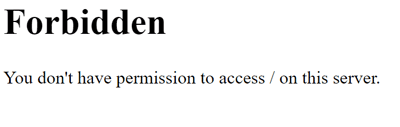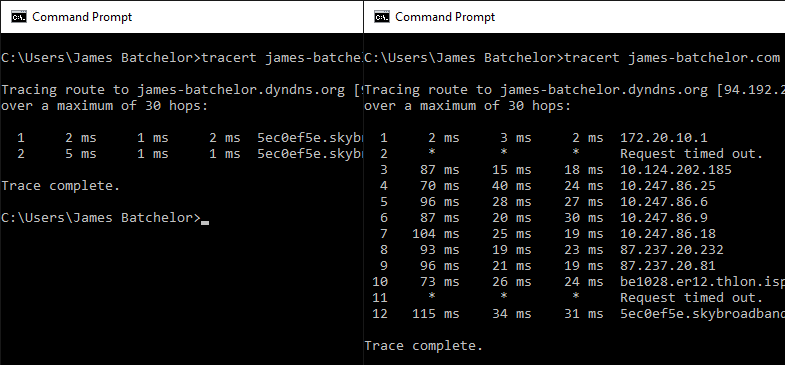If you’d ever searched for Raspberry Pi projects that involved a camera then the results would certainly include Motioneye OS, an easy to use self-contained operating system that is truly (write then) plug and play.
Looking for a CCTV project earlier this year I too was drawn in by this, and with my small abundance of RPi spares it was the cheapest choice, using a couple of RPi 3B+ for video, and a Zero W for time-lapse image capture. All processing was self-contained on each Pi with capture data passed over via SMB to a Windows file share.
This worked, but had a couple of problems that prevented it from being trustworthy. Firstly, it stops recording video after a few days of uptime, by creating empty files. And secondly the time-lapse camera seemed to reset every few minutes that created in white out image capture as the camera’s exposure setting recalibrated, ruining a time-lapse video.
Looking wider there was also the performance issue. In Motioneye OS’ default state of managing all features, the highest FPS seemed to max at 15 fps even on the Pi 3B+. Forums suggest this is due to the motion eye daemon handling all the image processing in software, putting a strain on the Pi’s modest CPU.
The idea and goal is to move the processing and IO responsibilities to my server, which would be far more capable than the then latest available RPi, and as I have chosen Cent OS to be my go-to Linux OS of choice, this is what I’ll be using.
A gateway to make this possible is an option in Motioneye OS, Fast Network Camera. This when set relinquishes the Pi of all processing duties and serves to just stream the camera capture as best as possible via MJPEG.
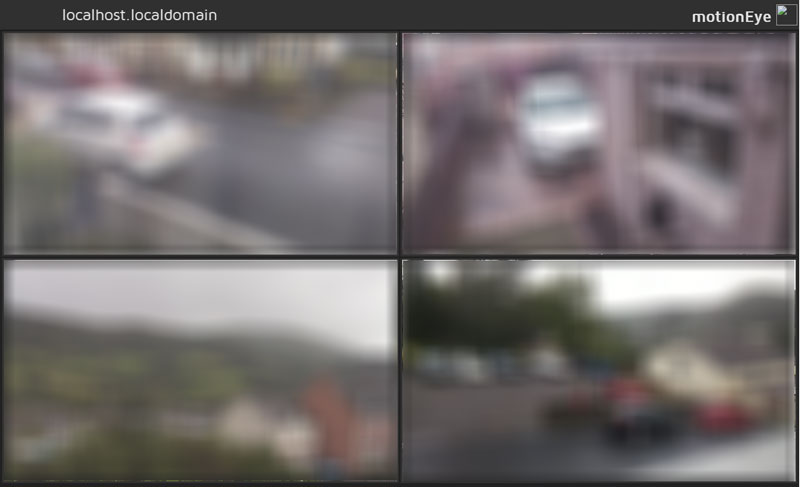
Here’s how to set up Motioneye on a Cent OS server to be a central data hub for a network of RPi Motioneye OS cameras.
Continue reading “Motioneye – Cent OS CCTV Server”