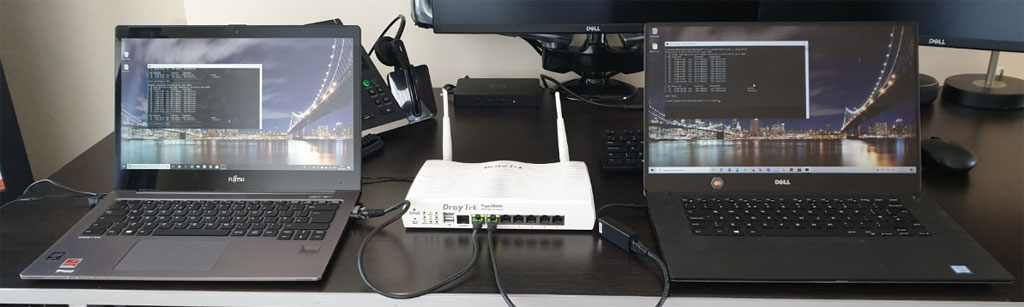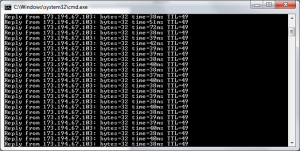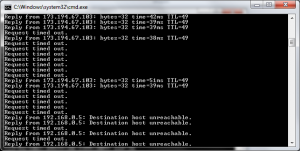Unexpectedly and to much excitement, my home internet is now provided via FTTP.
For background, I was previously in a FTTC environment getting average speeds due to my distance from the cab, however good enough to assumably be overlooked for the next phase of the Openreach Ultrafast rollout. Not that I’m complaining, 2020 is the year my speed gets a much-needed boost.
2020 also turns out to be the inaugural international work from home year, so had the opportunity to have a front seat view from my home office on the activity and timeline that brought FTTP home.
I’d like to share my observations and timeline as an example of what you can expect should you get the inkling of fibre coming to your street soon.
Before we get started, as my expectations rose, I found this post by Andy’s World invaluable for identifying activity and helping me confirm that FTTP was on its way.
Continue reading “My FTTP Journey”