I’m in the process of testing a Unifi AP (Nano), and need a controller to set it up. As its a temporary setup I choose the old faithful CentOS 7…

There are many excellent guides for setting up a Unifi Controller on CentOS 7, three that helped me:
https://community.spiceworks.com/how_to/128121-installing-unifi-controller-on-centos
https://nivethan.dev/devlog/setting-up-unifi-controller-on-centos-7.html
https://binhminhitc.com/networks-solutions/how-to-installing-unifi-controller-on-centos/
However since these were penned there are a few changes in the setup that need to be worked around:
Workarounds
UniFi.unix.zip Download Link
Unifi have stopped advertising the Unix files on the downloads, instead opting to show only the .deb Debian package. To get a file suitable for CentOS…
Navigate to https://www.ui.com/download/unifi/ and choose the download for Unifi Network Application for Debian:
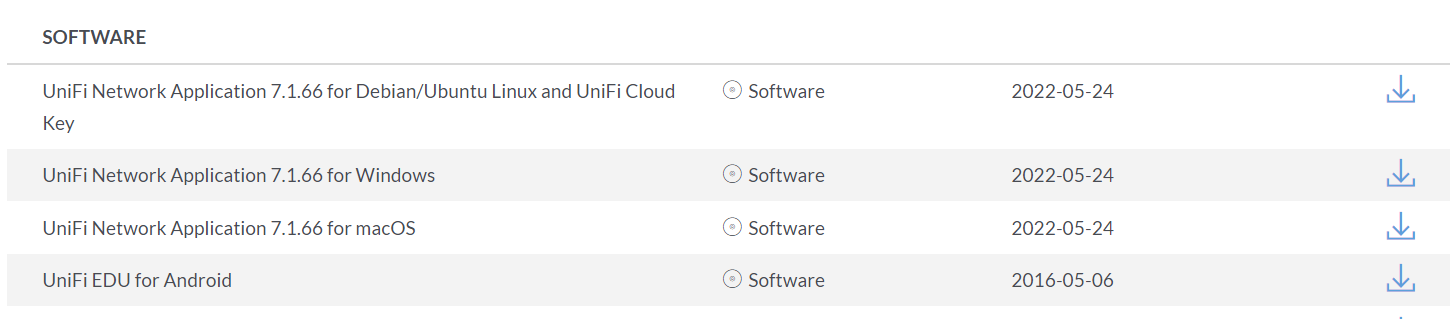
Clicking download icon gives the following link…
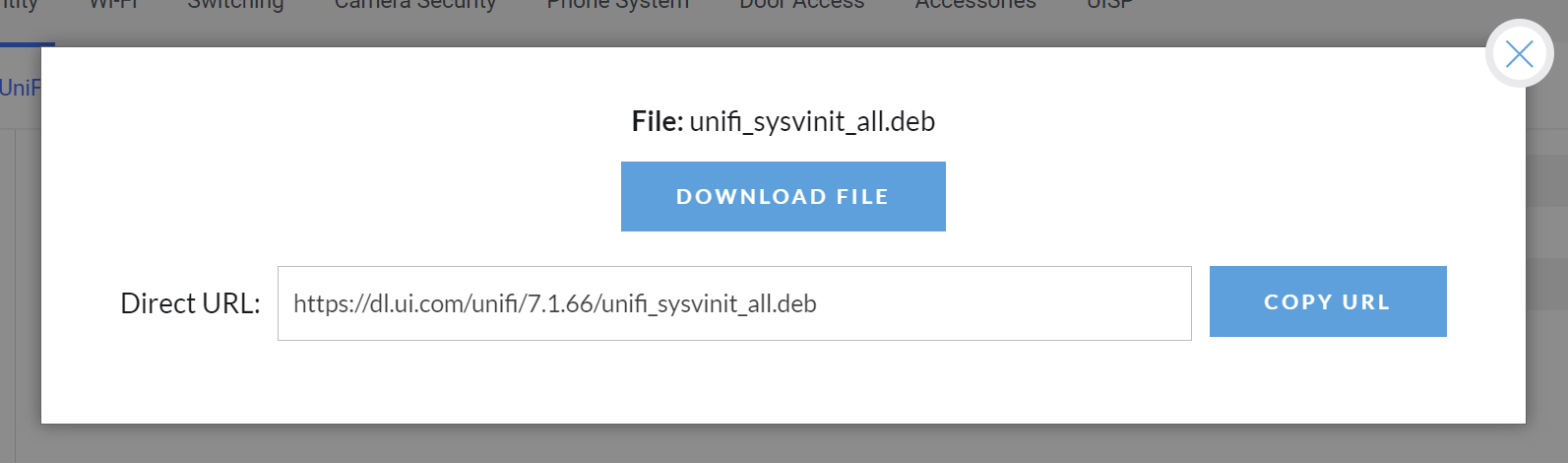
Make note of the version number (here 7.1.66) and edit into the the following link:
https://www.ubnt.com/downloads/unifi/7.1.66/UniFi.unix.zip
MongoDB
MongoDB is no longer included in the default CentOS or EPEL repositories, so its own repository needs to be added to your system for prerequisites
Create a new file at /etc/yum.repos.d/mongodb-org-5.0.repo
Insert the following into the file:
[mongodb-org-5.0]name=MongoDB Repositorybaseurl=https://repo.mongodb.org/yum/redhat/$releasever/mongodb-org/5.0/x86_64/gpgcheck=1enabled=1gpgkey=https://www.mongodb.org/static/pgp/server-5.0.ascInstallation is now via:
yum install -y mongodb-orgInstallation Guide
Disable SELinux, reboot for changes to take effect
sed -i /etc/selinux/config -r -e 's/^SELINUX=.*/SELINUX=disabled/g'
rebootCreate file to include MongoDB repositories
nano /etc/yum.repos.d/mongodb-org-5.0.repoAdd the following to the new file
[mongodb-org-5.0]name=MongoDB Repositorybaseurl=https://repo.mongodb.org/yum/redhat/$releasever/mongodb-org/5.0/x86_64/gpgcheck=1enabled=1gpgkey=https://www.mongodb.org/static/pgp/server-5.0.asc Install prerequisites
yum install -y mongodb-org java-1.8.0-openjdk unzip wgetDownload Unifi Controller
wget https://www.ubnt.com/downloads/unifi/7.1.66/UniFi.unix.zipUnzip files to /opt directory
unzip -q UniFi.unix.zip -d /optCreate data folder within Unifi directory
mkdir /opt/UniFi/dataAdd new user to run service
useradd -r ubntAssign ubnt ownership of Unifi directory
chown -R ubnt:ubnt /opt/UniFiCreate firewall rules to allow access to Controller
nano /etc/firewalld/zones/public.xmlAdd the following to the file…
<port protocol="tcp" port="8081"/>
<port protocol="tcp" port="8080"/>
<port protocol="tcp" port="8443"/>
<port protocol="tcp" port="8880"/>
<port protocol="tcp" port="8843"/>
<port protocol="tcp" port="27117"/>
<port protocol="udp" port="3478"/>Reload firewall for changes to take
firewall-cmd --reloadEnable MongoDB to start with the system, start it for first time and check its running
systemctl enable mongod
systemctl start mongod
systemctl status mongodCreate the service for Unfi Controller
nano /etc/systemd/system/unifi.serviceEnter the following in the new file
[Unit]
Description=UniFi AP Web Controller
After=syslog.target network.target
[Service]
Type=simple
User=ubnt
WorkingDirectory=/opt/UniFi
ExecStart=/usr/bin/java -jar /opt/UniFi/lib/ace.jar start
ExecStop=/usr/bin/java -jar /opt/UniFi/lib/ace.jar stop
SuccessExitStatus=143
[Install]
WantedBy=multi-user.targetEnable Controller to start with system
systemctl enable unifiStart the Unifi Controller
systemctl start unifiController should now be available for setup by browsing to
https://{IP ADDRESS}:8443/
Unifi Testing
I need the Unifi Controller in order to test the Nano HD AP, why? This is the only Unifi AP in stock in the UK at the moment, all other more preferred AP’s like the Pro, LR and HD are unobtainium along with the Cloud Key. Therefore in desperation its time to test if these will make a worthy substitute.

Its early days at present, but should testing go well and I choose to adopt Unifi as my home Wifi solution, I’d be deploying a slim VM running Rocky 8 to manage the infrastructure.
So far for testing; the AP is positioned a foot away from a Draytek 2927ac, at moderate distances the Unifi Nano is showing a 10db advantage over the Draytek on 2.4Ghz range, but curiously a 10db disadvantage on the 5Ghz range. And while devices report a better signal strength on the Unifi, bandwidth speed tests yield poor results.
I would hope that the Pro’s performance would be an improvement on the Nano, but for now that is entirely speculation since getting hands on one is impossible without paying scalper prices.